Understanding context.save() and context.restore()
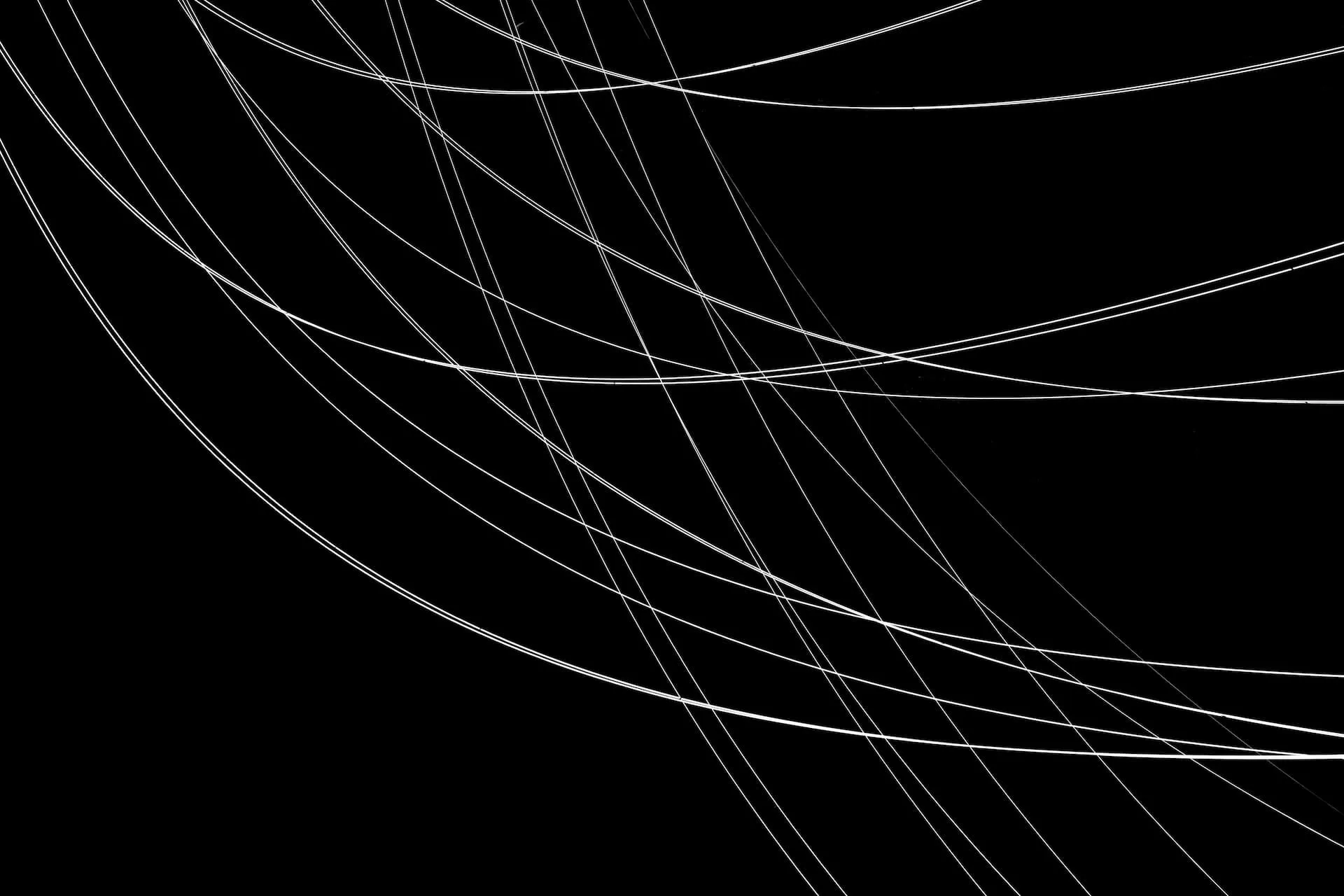
Grasp the power of context.save() and context.restore() in canvasSketch. These methods ensure modular drawing, maintain code clarity, and simplify complex visuals.
CanvasSketch allows developers to create interactive visuals within web browsers. As projects become more complex, managing drawing styles and transformations can become challenging. This is where context.save() and context.restore() come into play, providing a robust mechanism for managing the drawing state in canvasSketch.
This guide explores the functionalities of context.save() and context.restore(). We’ll explain their importance in creating well-structured canvas drawings and provide practical examples for better understanding. By the end, you’ll be equipped to leverage these methods for crafting visually appealing elements while maintaining clean and maintainable code.
The Importance of Drawing State
The context object in canvasSketch acts as a central hub for various settings that affect how elements are drawn on the canvas. These settings include:
- Fill style (color used to fill shapes)
- Stroke style (color and width of lines)
- Line width
- Transformations (scaling, rotation, translation)
- Clipping region (area where drawing is allowed)
Maintaining Independence
Imagine you’re building a complex scene with multiple elements. You might want to apply unique styles and transformations to each element without affecting the others. Here’s where context.save() and context.restore() become crucial.
Utilizing context.save() and context.restore()
-
context.save(): This method creates a snapshot of the current drawing state (all the settings mentioned above) and pushes it onto a stack. This allows you to return to the state before any subsequent modifications. -
Drawing with Modifications: After calling
context.save(), you can freely modify drawing styles and apply transformations. These changes only affect the current drawing operation. -
context.restore(): This method pops the most recent drawing state from the stack and restores the context to that state. Essentially, it undoes any changes made to the context since the last context.save().
Benefits of Using context.save() and context.restore()
- Modular Drawing: Break down complex drawings into smaller, independent elements. Each element can have its own set of styles and transformations without affecting the rest.
- Error Correction: Accidentally applied the wrong transformation? Use
context.restore()to revert to a known good state. - Cleaner Code: Isolate drawing logic with
context.save()andcontext.restore()to make your code more organized and easier to maintain.
Example: Drawing a Square and a Rotated Circle
Here’s a scenario where context.save() and context.restore() ensure independent drawing:
context.save(); // Save the initial state
// Draw the squarecontext.fillStyle = "blue";context.fillRect(width / 2, height / 2, 50, 50);
context.restore(); // Restore to the state before drawing the square
// Draw the red circle with rotationcontext.save(); // Save the state after restoring the previous onecontext.fillStyle = "red";context.translate(width / 2, height / 2); // Move origin to centercontext.rotate(Math.PI / 4); // Rotate 45 degreescontext.beginPath();context.arc(0, 0, 25, 0, 2 * Math.PI); // Draw the circlecontext.fill();
context.restore(); // Restore to the state before drawing the circleIn this example, context.save() and context.restore() ensure that the rotation applied for the circle doesn’t affect the square or any subsequent drawings.
Conclusion
By mastering context.save() and context.restore(), you gain control over the drawing state in canvasSketch. This empowers you to create complex and dynamic visuals while maintaining clean and well-structured code.